I hit the dreaded System.EnterpriseServices.TransactionProxyException during my BizTalk install and spent 2 days trying to figure out the problem. Hopefully this article will save you some time.
I did download and use the DTC Tester as part of troubleshooting. So at least one crazy tool was used in this process.
- Find the DTC Test tool on the google.
- Setup an ODBC connection on your App server to point to the DB Server (you may create a test account to mess with. I created a temporary sysadmin account)
- Fire up a Command Line on the APP server and browse tot he folder where you extracted the DTC Tester tool
- Execute the Test Tool
- dtctester <ODBC Name> user password
- Review the output.
If you are like me you will receive some output like the following.
This is where you typically start reading the fun check your firewall posts and the vague network settings checks, blah blah. I exhausted these suggestions pretty quick and finally stumbled on this blog post: http://mindthe.net/devices/2010/12/06/fixing-msdtc-between-two-machines-on-different-domains/
Like a beacon in the night. This fella was having trouble with different domain setup but the fix worked for me.
- Open Command prompt as Admin if you closed it earlier
- Execute the following commands
- msdtc -uninstall
- msdtc -install
- msdtc -resetlog
- Restart the Distributed Transaction Coordinator service
- Execute the DTC Tester Tool using the steps above again
- Crack open that celebratory Mt. Dew and give yourself a high five:

The second DTC Test was successful. I then tried to configure the BizTalk Group configuration and it was successful. All other BizTalk Components were also successful.
Hopefully this article saves you a little trouble and time. Good luck.


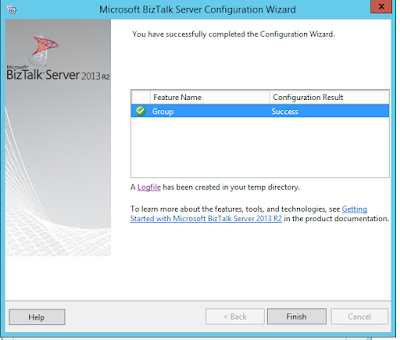
0 comments:
Post a Comment